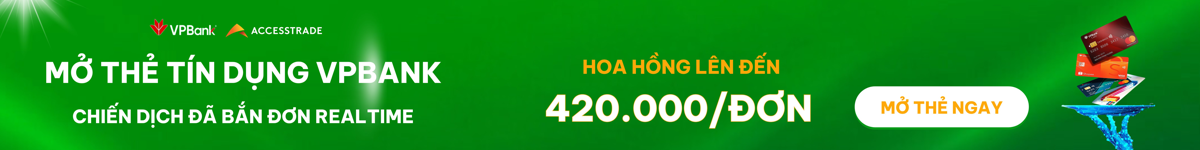Starting from December 25, 2024, according to Decree 147/2024/ND-CP, all social media accounts in Vietnam must be identity-verified to comply with legal regulations and enhance personal information security. Facebook requires users to verify their accounts using a phone number or identification documents such as a citizen ID card. If this process is not completed, your account may be at risk of being deactivated.
Why is it necessary to verify a Facebook account?
Identity verification not only ensures compliance with legal regulations but also brings many benefits for you:
- Preventing fraud: Helps prevent fraudulent activities, impersonation, or the use of fake information on social media.
- Account security: Enhances account security, helping you avoid the risk of personal information being compromised.
- Full feature access: Once your account is verified, you can confidently use all features such as posting, commenting, and livestreaming without any restrictions.
Verification with a Citizen ID Card
If you choose to verify using identification documents, follow these steps:
Step 1:
- Open the Facebook app on your phone and go to the Menu interface.
- Click on the gear icon to access the Settings section.
- Find and tap on Personal Information. If you don’t see it, tap See More in the Accounts Center and select Personal Information.
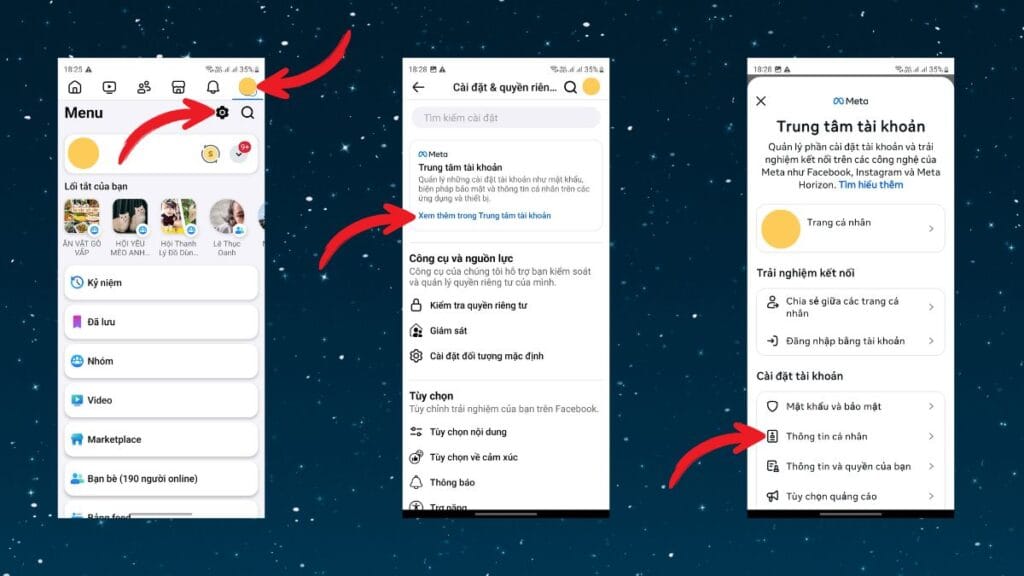
Step 2: Tap Confirm Identity -> select Confirm Identity -> choose Run ads about social issues, elections, or politics -> select the country as Vietnam -> tap Next.”
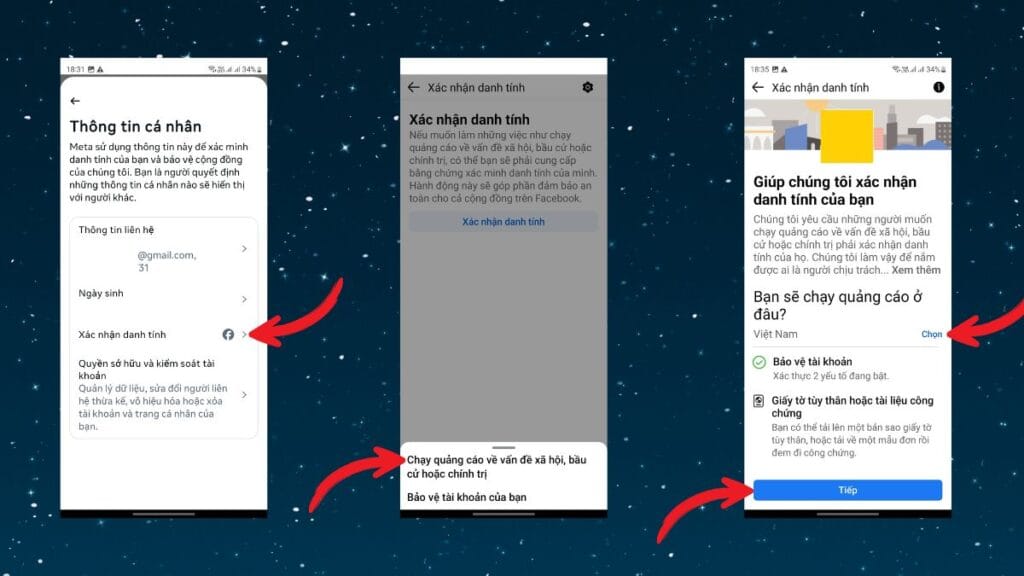
Step 3: Select Identification Document or Notarized Document -> upload a photo of your ID -> tap Next -> select National ID Card -> tap Next.
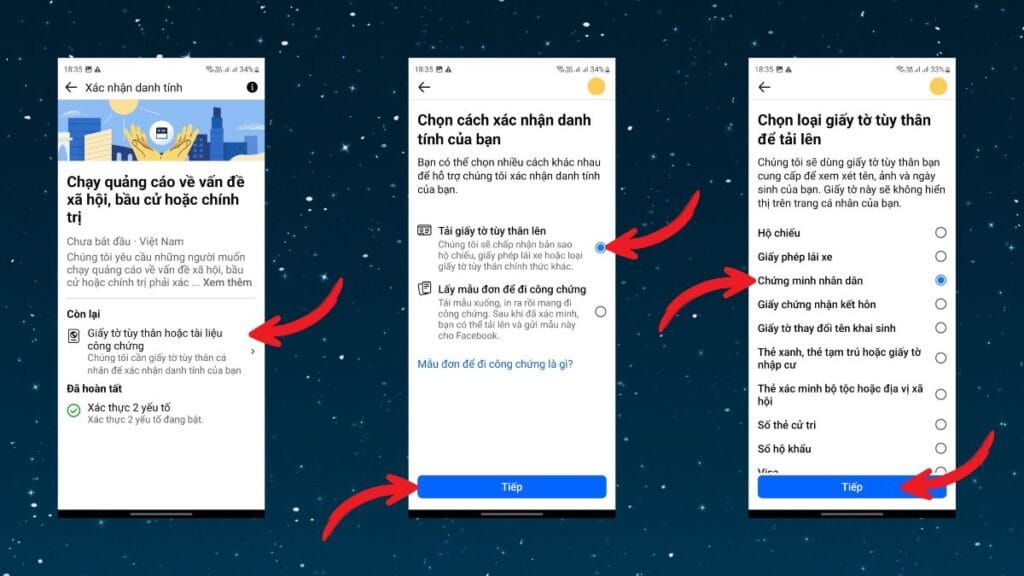
Step 4: Tap Start to take a photo of your identification document. Capture the front and back of your citizen ID card. The document must be clear, and the information must not be obscured. After uploading, Facebook will review it and notify you of the result within 24 hours. Note: Only upload your document through Facebook’s official settings and do not share your information with anyone to avoid misuse.
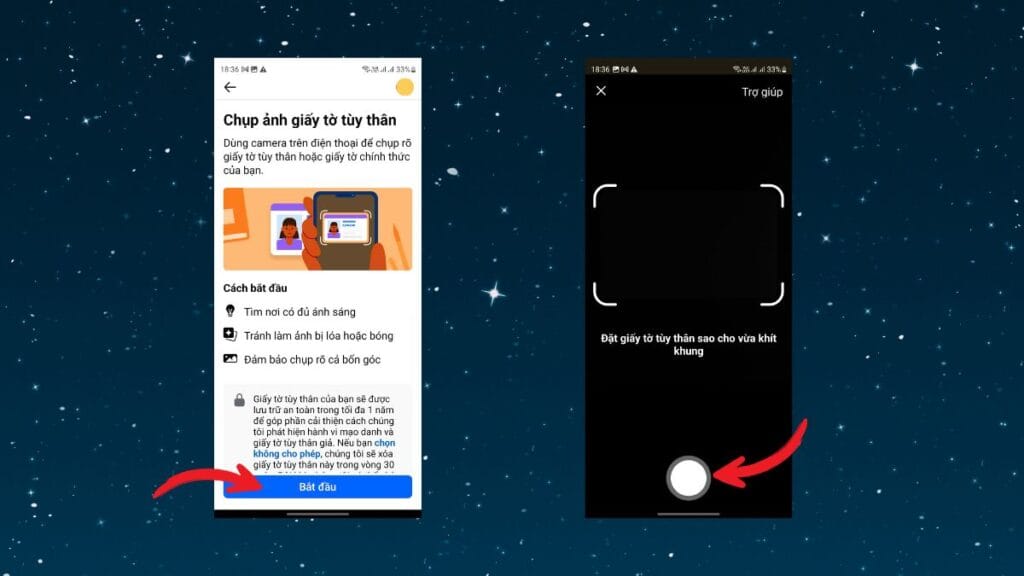
Verification via phone number
If you choose to verify via phone number, follow these steps:
Steps 1:
- Open the Facebook app on your phone and go to the Menu interface.
- Click on the gear icon to access the Settings section.
- Find and tap on Personal Information. If you don’t see it, tap See More in the Accounts Center and select Personal Information.
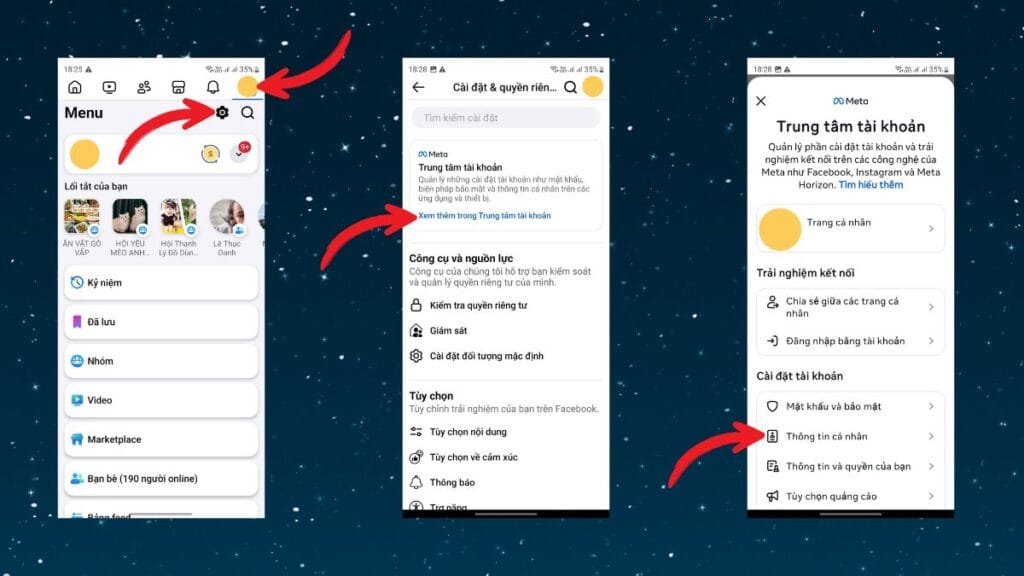
Step 2:
- Tap Contact Information -> Add New Contact Information -> select Add Mobile Number.
- Enter the phone number you want to verify. The phone number must belong to you. After entering it, the system will send an OTP code to your phone number. Check your messages and enter the code into the verification field.
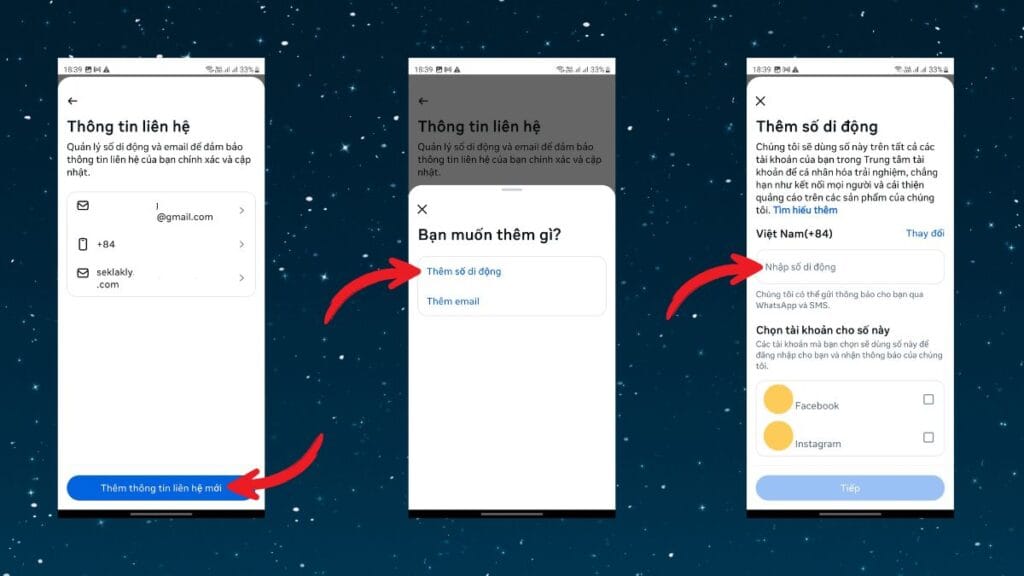
Notes when verifying identity
- Protect personal information: Avoid sharing ID photos or OTP codes with strangers or untrusted sources.
- Check official notifications: Ensure you are performing the process on Facebook’s official platform.
Verifying your Facebook identity not only helps you comply with legal regulations but also ensures the security of your account. Completing the verification process is essential to maintain uninterrupted access to your account. Complete this process as soon as possible to enjoy all of Facebook’s features safely and effectively! Thank you for following this article.